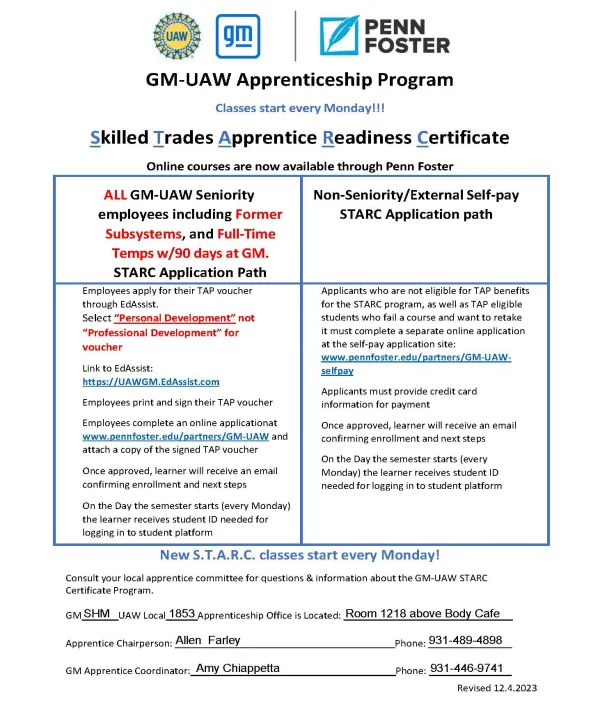STARC Information

Updated S.T.A.R.C. Flyer:
Employees apply for their TAP voucher through EdAssist.
Select “Personal Development” not “Professional Development” for voucher
Link to EdAssist: https://UAWGM.EdAssist.com
Employees print and sign their TAP voucher
Employees complete an online application at https://partner.pennfoster.com/gm-uaw and attach a copy of the signed TAP voucher.
Once approved, learner will receive an email confirming enrollment and next steps
On the Day the semester starts (every Monday) the learner receives student ID needed for logging in to student platform.
Applicants who are not eligible for TAP benefits for the STARC program, as well as TAP eligible students who fail a course and want to retake it must complete a separate online application at the self-pay application site: www.pennfoster.edu/partners/GM-UAW-selfpay
Applicants must provide credit card information for payment. Once approved, learner will receive an email confirming enrollment and next steps. On the Day the semester starts (every Monday) the learner receives student ID needed for logging in to student platformLink to EdAssist: https://UAWGM.EdAssist.com
More STARC FAQ -> https://tinyurl.com/36cj2j6u
Download the Registration PDF below for more information on how to get started: